|
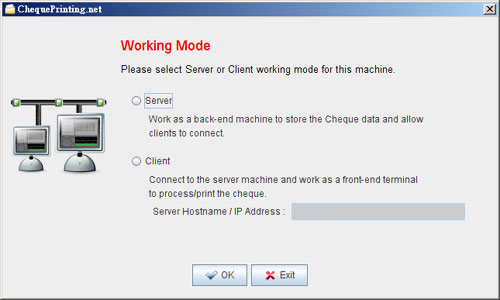
In the first start of ChequePrinting.net, a dialog is shown and ask for the working mode.
Server
If this machine is run as a server of ChequePrinting.net, it will allows other clients to connect. This machine need to be kept online for client to connect. The data and other information will be stored in this machine.
If you choose Server mode, a dialog will be prompted and ask to fill in Administrator Password.
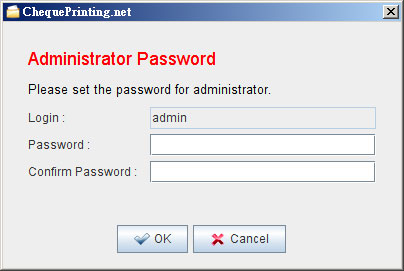
The default login of Administrator is admin. You can specify your own password here.
Client
If a server is already setup, you can specify the machine as client and connect to the server by providing the host name or ip address.
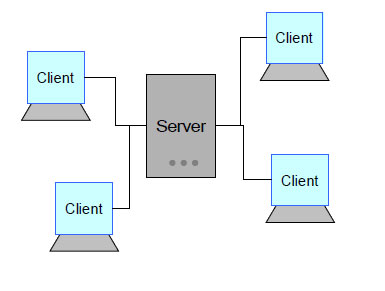
|

