|
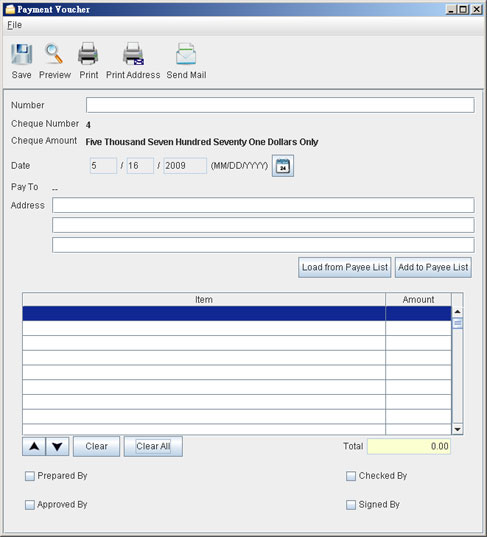
Payment voucher allows you to generate voucher associated to the cheque. Fill in your voucher with Pay To address, Date and Item details. At the very bottom, you can specify if a signature box is needed. When the voucher is ready, you can click the icon in the tool bar to preview or print your voucher.
The voucher can be customized to fit your needs. Go to menu "Settings >Payment Voucher", you can customize the header, footer, label and font of your voucher.
|

