press x to close

| Cheque Layout List |
|
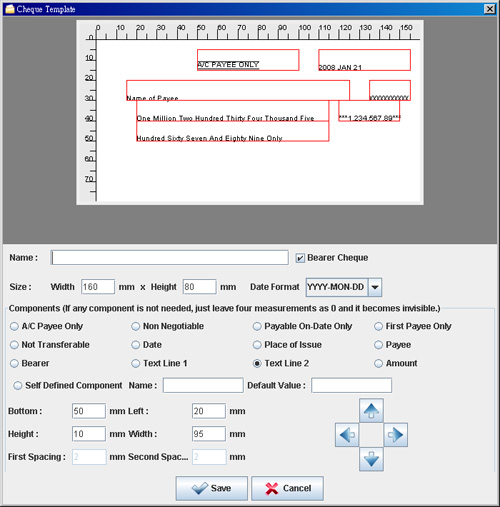
To create a new cheque layout, you must first provide a name. Specify whether the cheque template is a bearer cheque by checking the "Bearer Cheque" box. Unchecking this box will hide the "Bearer" component in the cheque preview. Cheque date formats can vary. Use the "Date Format" field to specify the desired format for this layout. Define the dimensions of the cheque and the position and size of each component: A/C Payee Only, Date, Place of Issue, Payee, Bearer, Text Line 1, Text Line 2, and Amount. To adjust component positions, select the component and use the navigation buttons on the right. Changes will be reflected immediately in the cheque preview. |