|
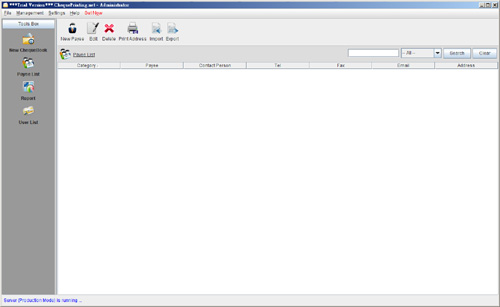
The application interface consists of three main areas: the Menu Bar, the Tool Box, and the Main Panel.
Menu Bar
Located at the top of the application window, the Menu Bar provides access to six options:
- File – allow to close the program
- Management – manage your cheque book, cheque template and other information likes: particular list, audit code list
- Settings – various settings and options for payment voucher, printer, and user interface
- Help – provides Help, Quick Start Guide, Online Documentation and contact information
- Buy Now - This option is only visible in the Trial Version and allows users to purchase a full license
Tool Box
Situated on the left side of the application window, the Tool Box provides quick access to various function panels. Users can switch between these panels to manage different aspects of the application. The available panels include:
- Cheque Books - Displays a list of all available cheque books.
- Payee List
- Report
- User List – Only available when login with Administrator role
Main Panel
This is the primary working area of the application, occupying the majority of the window. Its content dynamically updates to reflect the selected panel in the Tool Box.
At the top of the Main Panel is the Tool Bar, which provides quick access to frequently used functions.
|

