|
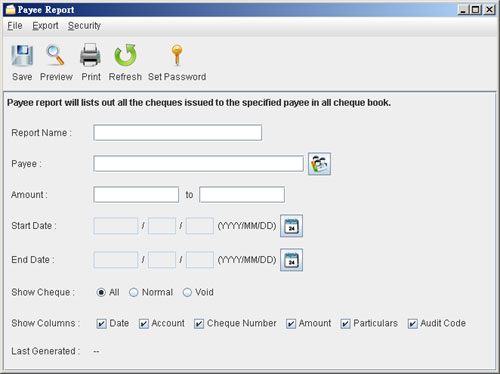
Payee report provides cheque issues information on the selected payee.
User needs to provide a report name for the report. The report will run against the selected payee and retrieve all the cheques under it. You can leave the amount and date field blank if there is no limitation on them.
The sample PDF output is shown below.
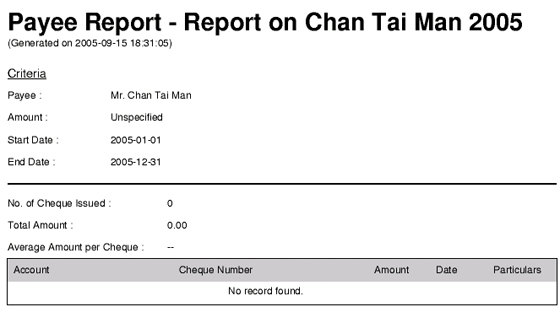
|

