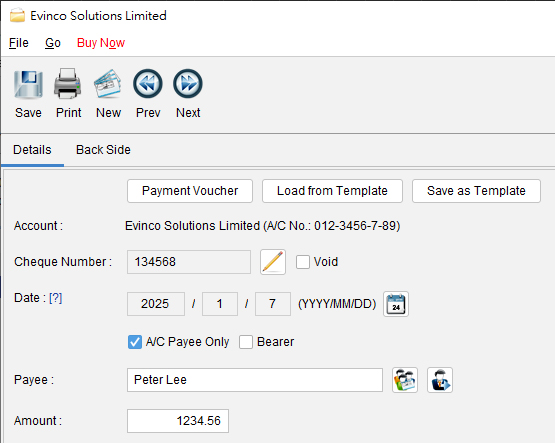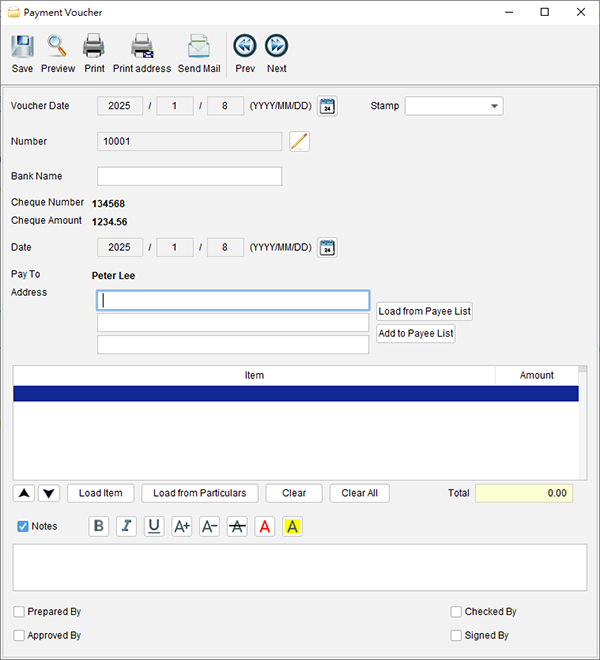Create payment voucher for a cheque
You can create a payment voucher for the cheque.
- In the "Cheque" window, click "Payment Voucher" button.
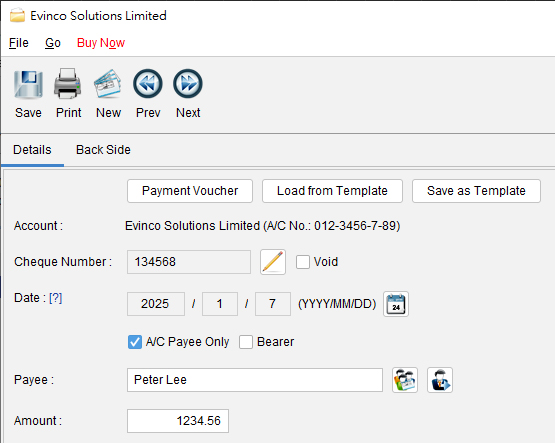
- Payment Voucher window will be shown out. The "Cheque Number", "Cheque Amount" and "Pay To" information will be loaded from the cheque accordingly.
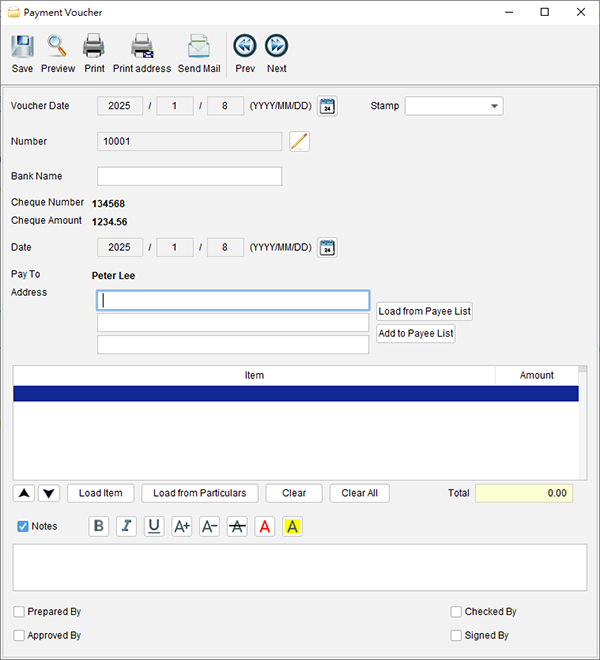
- Number - Document number of this payment voucher.
- Address - Address of the payee.
- Line Item - You can input line item in the table. The total amount will be calculated automatically.
- Signature Boxes - You can check the four signature boxes at the bottom to make it visible.
- When the Payment Voucher is ready, you can click the "Save" button to save the document or "Preview" button to preview the PDF output.