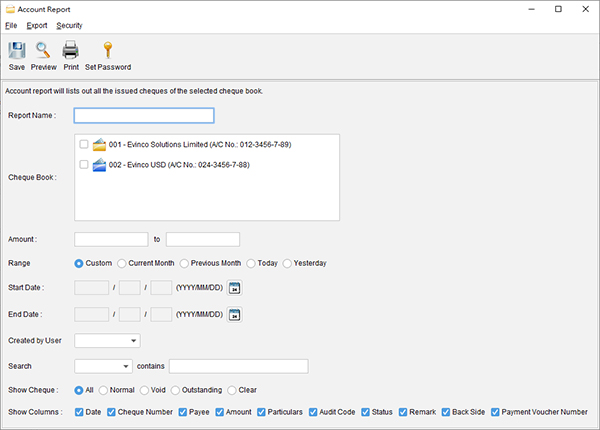How to retieve cheque records from an account?
- In main windows, click "Report" icon.
- Click [New Report] button and choose "Account Report" to to launch "Account Report" window.
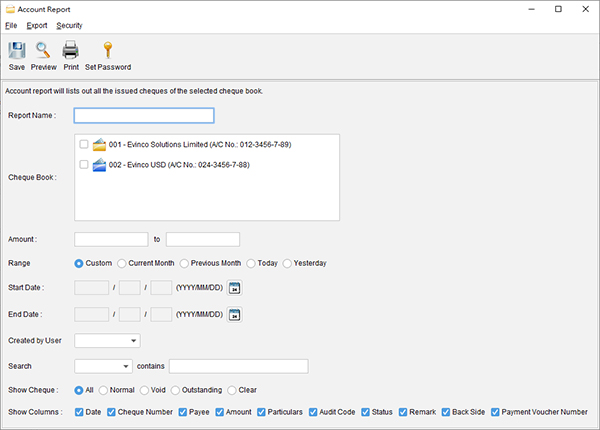
- You need to provide a name for this report.
- Choose the cheque book to generate the report from.
- You can specify other report criteria, like Amount, Start Date and End Date of issued cheque.
- You need to save the Report before making Preview. You can refer to the "Last Generated" to see how update the report is.